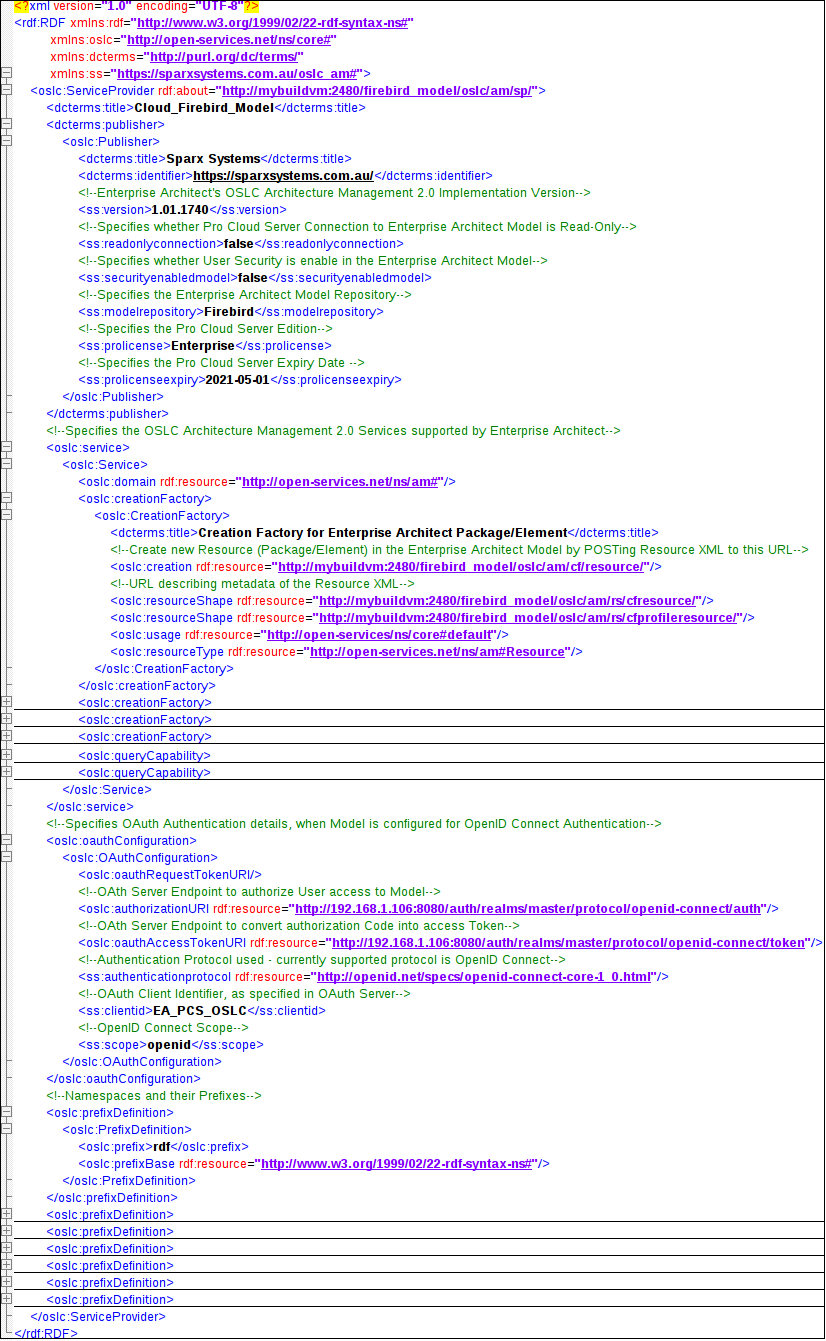Service Provider and Service Provider Resource
Enterprise Architect acts as an OSLC Provider that other OSLC-compliant tools (OSLC Consumer/Clients) access to link to its Resources. All OSLC Resources live in a Service Provider, which is a central organizing concept of OSLC. In Enterprise Architect, each model that can be accessed via the Pro Cloud Server is treated as an OSLC Service Provider. The Packages, elements, diagrams and connectors in the model are the OSLC Resources.
When an OSLC Consumer tries to consume data from OSLC Provider, it has to know all the services that the OSLC Provider offers. This can be achieved via a Service Provider Resource; that is, the services offered by the Service Provider can be retrieved using the Service Provider Resource. A Service Provider Resource specifies the:
- URL to which you can POST representations to create new Resources
- URL you can use to GET a list of existing Resources
- URL from which you can get the metadata of:
- XML that has to be POSTed to create new Resources
- XML that represents the retrieved existing Resources
To retrieve the Service Provider Resource for an Enterprise Architect model connected via the Pro Cloud Server, use the URL:
<protocol>://<server>/<model_name>/oslc/am/sp/
For example, the Service Provider Resource for a model called 'firebird_model', connected via the Pro Cloud Server, can be accessed using the URL:
http://localhost:480/firebird_model/oslc/am/sp/
The retrieved resource will typically resemble this example.
Example Resource XML
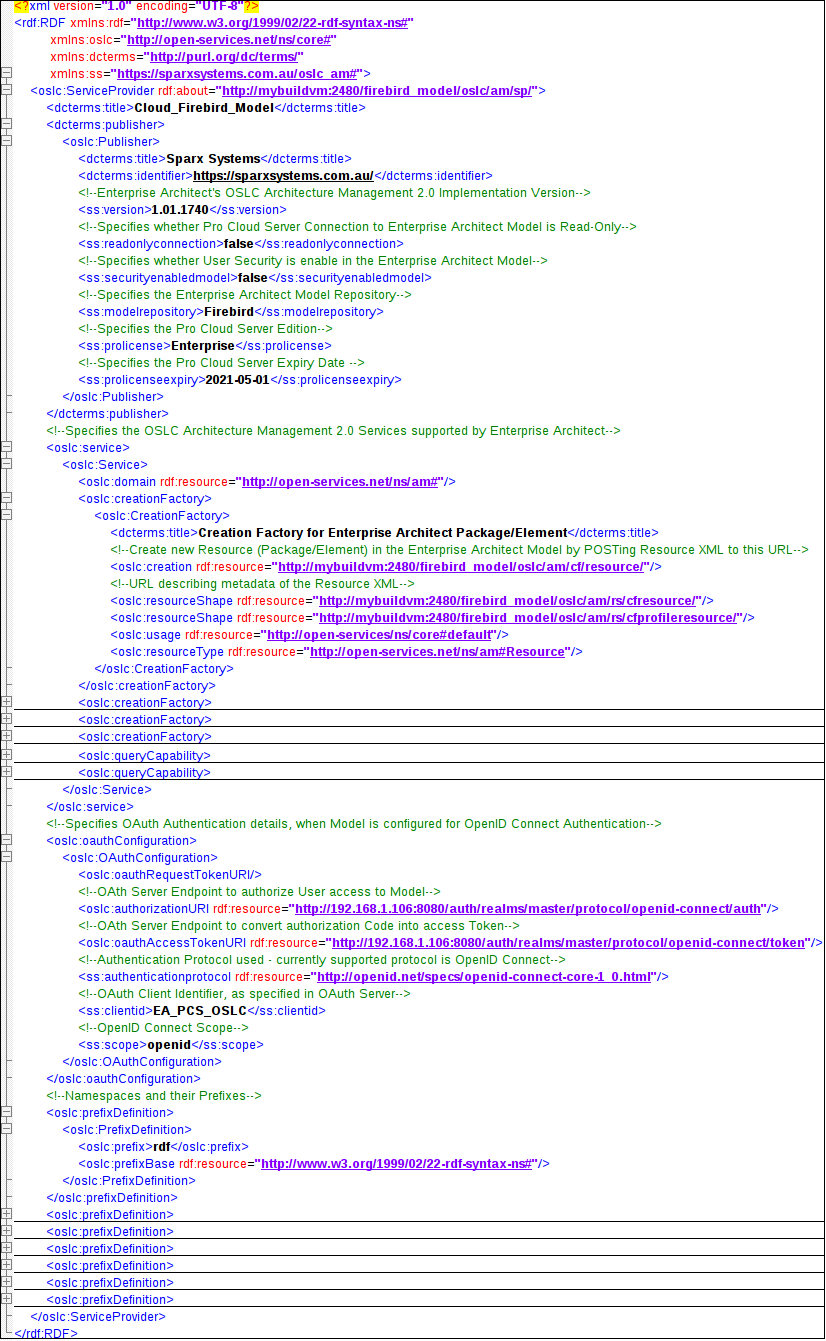
Elements of the Service Provider Resource
|
|
|
|
|
Specifies the OSLC Provider.
|
|
|
|
Specifies the services offered by the OSLC Provider. Enterprise Architect supports these OSLC Architecture Management services:
- Creation Factory for Packages and Elements - Create new Packages or elements in the model by passing their resource representation in RDF/XML format using HTTP POST to the URL:
<protocol>://<server>/<model_name>/oslc/am/cf/resource/
- Creation Factory for Package and Element Connectors - Create new Package or element connectors in the model by passing the resource representation in RDF/XML format using HTTP POST to the URL:
<protocol>://<server>/<model_name>/oslc/am/cf/resourcelink/
- Creation Factory for Element Attributes - Create new element attributes in the model by passing their resource representation in RDF/XML format using HTTP POST to the URL:
<protocol>://<server>/<model_name>/oslc/am/cf/attribute/
- Creation Factory for Element Operations - Create new element operations in the model by passing their resource representation in RDF/XML format using HTTP POST to the URL:
<protocol>://<server>/<model_name>/oslc/am/cf/operation/
- Creation Factory for Element Operation Parameters - Create new element operation parameters in the model by passing their resource representation in RDF/XML format using HTTP POST to the URL:
<protocol>://<server>/<model_name>/oslc/am/cf/operationparameter/
- Creation Factory for Package and Element Discussions - Create new Package/element Discussions in the model by passing the Discussion representation in RDF/XML format using HTTP POST to the URL:
<protocol>://<server>/<model_name>/oslc/am/cf/discussion/
- Creation Factory for Package and Element Discussion Replies - Create new Package and element Discussion replies in the model by passing the Reply representation in RDF/XML format using HTTP POST to the URL:
<protocol>://<server>/<model_name>/oslc/am/cf/reply/
- Creation Factory for Package and Element Resource Allocations - Create new Package and element Resource Allocations in the model by passing the Resource Allocation representation in RDF/XML format using HTTP POST to the URL:
<protocol>://<server>/<model_name>/oslc/am/cf/resourceallocation/
- Creation Factory for Package and Element Tests - Create new Package and element Tests in the model by passing the Test representation in RDF/XML format using HTTP POST to the URL:
<protocol>://<server>/<model_name>/oslc/am/cf/test/
- Creation Factory for Package and Element Tagged Values - Create new Package and element Tagged Values in the model by passing their resource representation in RDF/XML format using HTTP POST to the URL:
<protocol>://<server>/<model_name>/oslc/am/cf/taggedvalue/
- Creation Factory for Package and Element Maintenance Items - Create new Package and element Maintenance Items (Changes, Defects, Issues, Tasks, Event, Decision, Document, Feature) in the model by passing their resource representation in RDF/XML format using HTTP POST to the URL:
<protocol>://<server>/<model_name>/oslc/am/cf/maintenanceitem/
- Creation Factory for Package and Element Project Management Items - Create new Package and element Project Management Items (Efforts, Risks and Metrics) in the model by passing their resource representation in RDF format using HTTP POST to the URL:
<protocol>://<server>/<model_name>/oslc/am/cf/projectmanagementitem/
- Query Capability - Query the Enterprise Architect model for its resources by passing the query using HTTP GET to the URL:
<protocol>://<server>/<model_name>/oslc/am/qc/
- Link Type Query Capability - Query the Enterprise Architect model to retrieve all the supported connector types, using the URL:
<protocol>://<server>/<model_name>/oslc/am/lt/
|
|
|
|
Specifies the resource metadata; that is, its properties and constraints.
|
|
|
|
Specifies the OpenID URIs and details necessary for authorizing the user in a model that has OpenID authentication enabled.
Use the authorizationURI to authenticate the user in the OpenID Server and retrieve the authorizationCode; pass this Code in the /oslc/am/login/ request to receive the User Authentication Token.
|
|
|
|
Specifies the namespace prefixes and their namespace definitions.
|
|
Notes
- This facility is available through the Pro Cloud Server, with a valid license
- Creation Factory Service will not be available when the Pro Cloud Server connection to the Enterprise Architect model is configured as a read-only connection
Learn more