| 前页 | 后页 |
XSD变换
XSD 转换将平台模型(PIM) 元素转换为 XML 元素的UML配置文件,作为创建XML Schema的中间步骤。每个选定的 PIM类元素都被转换为一个 «XSDcomplexType»元素。
示例
PIM 元素
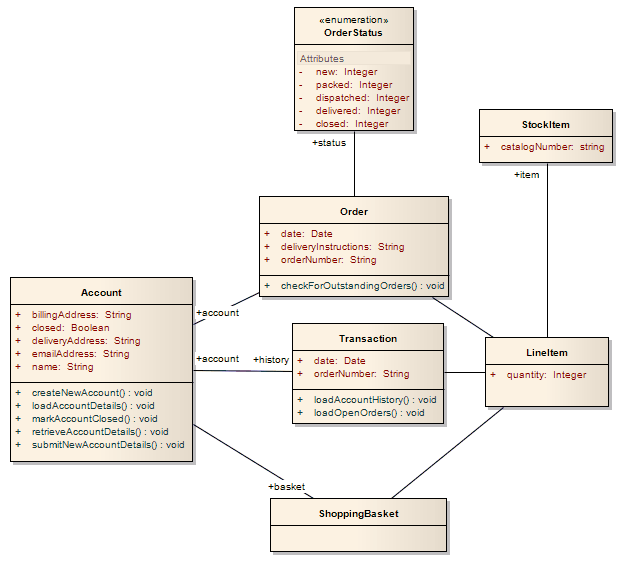
改造后成为PSM元素
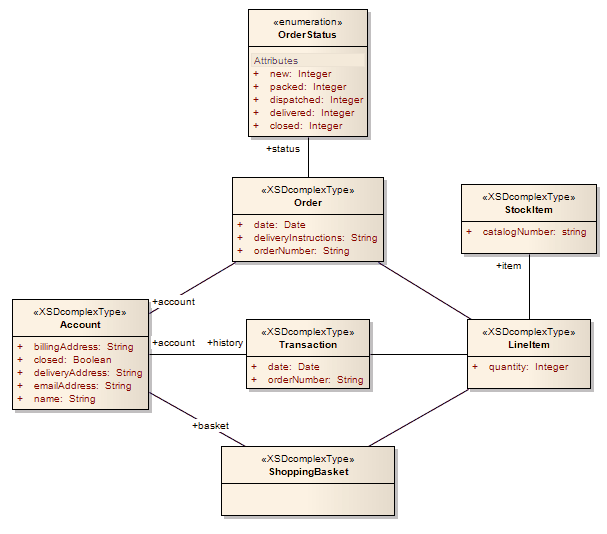
这些反过来生成这个 XSD
<?xml 版本=" 1 .0" 编码="ISO-8859-1"?>
<xs:schema xmlns:xs="http://www.w3.org/2001/XMLSchema">
<xs:元素="账户" type="账户"/>
<xs:complexType name="账户">
<xs:序列>
<xs:元素名="name" type="xs: string "/>
<xs:元素="billingAddress" type="xs: string "/>
<xs:元素名="emailAddress" type="xs: string "/>
<xs:元素名="关闭" type="xs:boolean"/>
<xs:元素名="deliveryAddress" type="xs: string "/>
<xs:元素="Order"/>
<xs:元素ref="ShoppingBasket"/>
</xs:sequence>
</xs:complexType>
<xs:元素名称="LineItem" type="LineItem"/>
<xs:complexType name="LineItem">
<xs:序列>
<xs:元素名="数量" type="xs:integer"/>
<xs:元素="StockItem"/>
</xs:sequence>
</xs:complexType>
<xs:元素名称="Order" type="Order"/>
<xs:complexType name="订单">
<xs:序列>
<xs:元素名称="日期" type="xs:日期"/>
<xs:元素="deliveryInstructions" type="xs: string "/>
<xs:元素名="orderNumber" type="xs: string "/>
<xs:元素="LineItem"/>
<xs:元素名称="状态" type="OrderStatus"/>
</xs:sequence>
</xs:complexType>
<xs:simpleType name="OrderStatus">
<xs:restriction base="xs: string ">
<xs:enumeration value="new"/>
<xs:enumeration value="packed"/>
<xs:enumeration value="dispatched"/>
<xs:enumeration value="delivered"/>
<xs:枚举值="关闭"/>
</xs:限制>
</xs:simpleType>
<xs:元素名称="ShoppingBasket" type="ShoppingBasket"/>
<xs:complexType name="ShoppingBasket">
<xs:序列>
<xs:元素="LineItem"/>
</xs:sequence>
</xs:complexType>
<xs:元素名称="StockItem" type="StockItem"/>
<xs:complexType name="StockItem">
<xs:序列>
<xs:元素="catalogNumber" type="xs: string "/>
</xs:sequence>
</xs:complexType>
<xs:元素="Transaction" type="Transaction"/>
<xs:complexType name="事务">
<xs:序列>
<xs:元素名称="日期" type="xs:日期"/>
<xs:元素名="orderNumber" type="xs: string "/>
<xs:元素="账户"/>
<xs:元素="LineItem"/>
</xs:sequence>
</xs:complexType>
</xs:schema>

