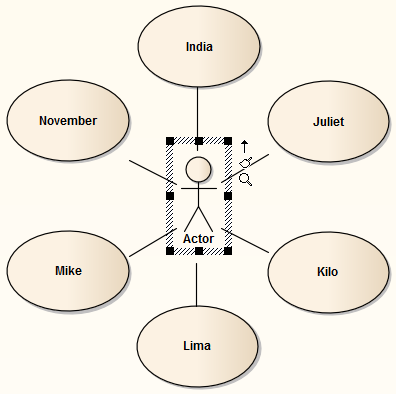| 前页 | 后页 |
圆形/椭圆形布局
圆形和椭圆布局将所选元素排列成圆形或椭圆形图案,在计算布局弧的半径时使用元素集合中最大的水平和垂直元素边缘。
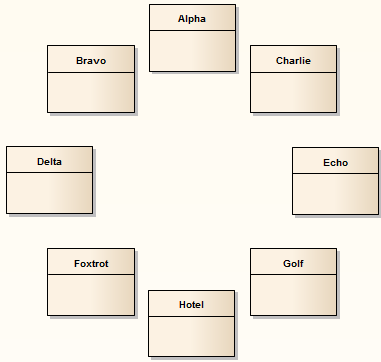
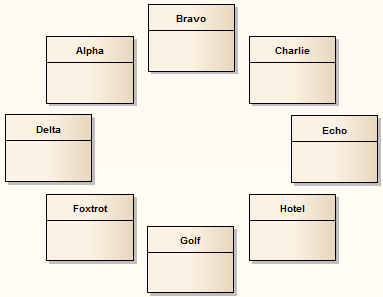 .png
.png
调用圆形或椭圆形布局
图表A - 自上而下的布局
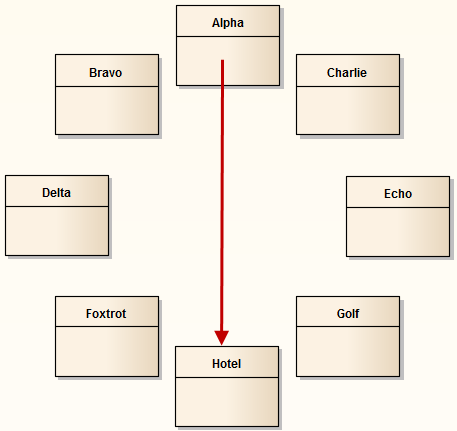
节 |
行动 |
也见 |
|---|---|---|
|
1 |
按照一般布局图表过程,在步骤 2 中根据需要选择“圆形”或“椭圆”。 |
布局图表 |
|
2 |
单击“排序依据”字段中的下拉箭头并选择所需的排序参数:
|
|
|
3 |
在“展示位置”选项下,选择:
|
|
|
4 |
选中“居中元素”复选框,将最后选择的元素(带有散列边框的元素)放在圆或椭圆的中心,如图表C 所示。 |
图表B - 圆形布局
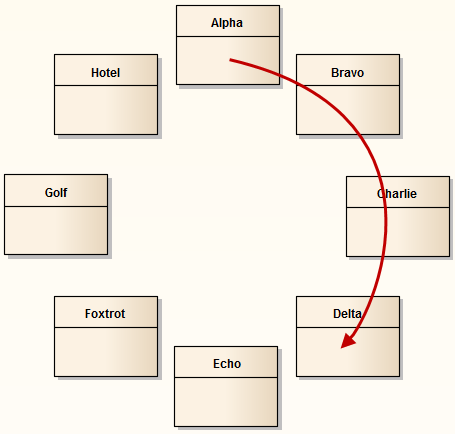
图表C - Center Focused元素